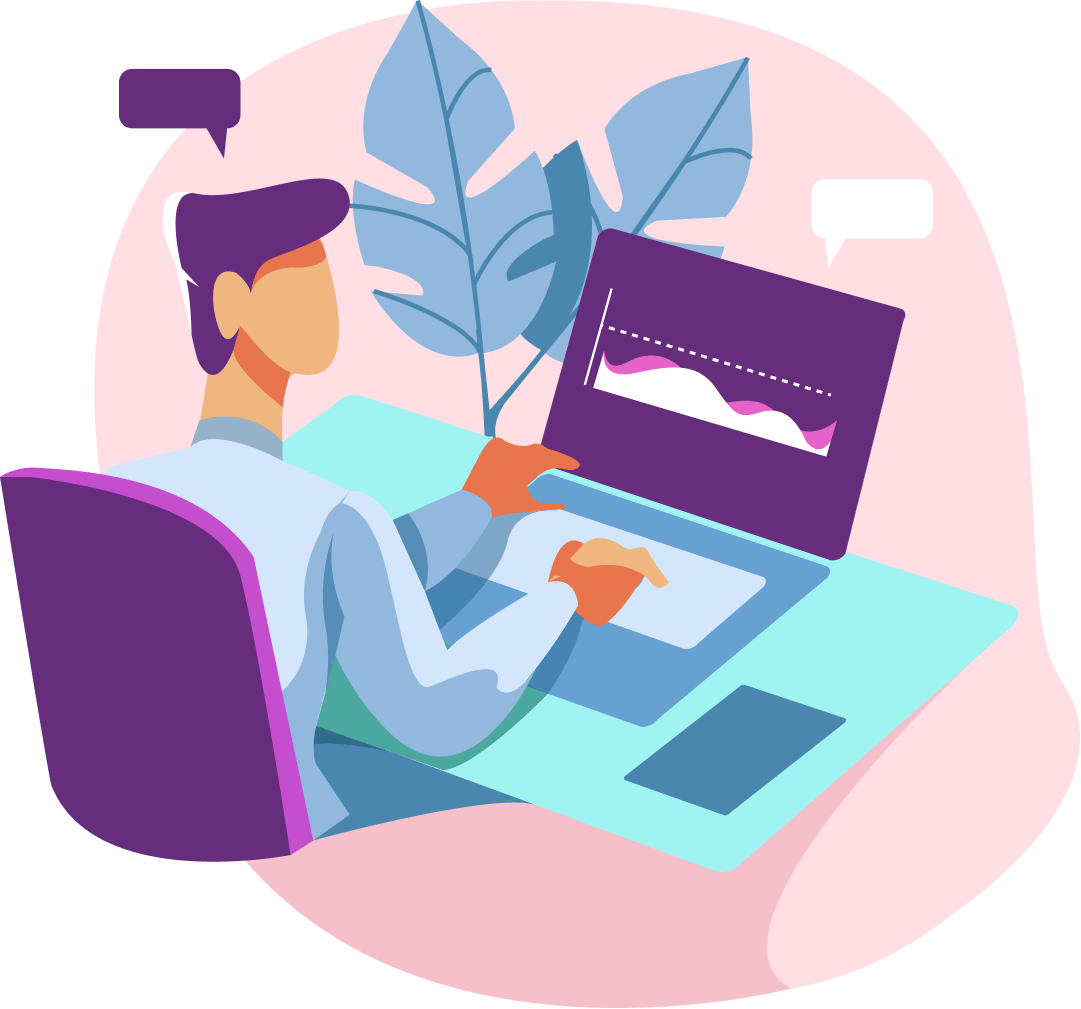
Free IMAT International Quiz
IMAT International Quiz is an online exam simulation, and it is completely free for everyone worldwide. You can see your score after submitting the questions, and the ranking list will be published after the end date.
- Exam format: Online – 60 Questions
- Exam Duration: 100 Minutes
- Exam Start Date: 4 February 00:00 (GMT +1)
- Exam End Date: 5 February 23:59 (GMT +1)
Please follow the steps below for successful registration.
1. Complete the registration
Complete online registration for IMAT International Quiz to be included in the ranking list. Please make sure you complete and save the registration. If successful, you will see the success message at the end.
2. Create Account
After completing the registration, you should proceed with creating an account for IMAT Quiz Portal. After registration login to your account, you will see the IMAT INTERNATIONAL QUIZ.
3. Take the Test
The test will be available to take on 10 April 00:00 (GMT +1); the test lasts 100 minutes and can be taken anytime within 48 hours. After 11 April 23:59 (GMT +1), it will be no longer available to take.
4. Publication of Results
You can see your results at the end of the exam. The ranking list will be published on our websites, and you will see the list on this page. The ranking list will have your information partially hidden, and also you can find yourself with your Result ID provided at the end of the exam.



